makeSEA Analysis - Brushless Motor - Selecting the Magnets
Brushless Motor: Selecting the Magnets
(see also, Brushless Motor)
The force of the magnets is categorised in grades: N35, N45, N50, N52 are very common, whereas N52 is the strongest. I have the impression, that suppliers are not very accurate with their specifications. Absolute values are difficult to measure (it also depends on magnet size), so you can’t check, if sellers exaggerate. They probably don't even know, what they are selling, but since the price is so cheap, you can't complain. Also the variation between the "same" magnets can be huge - I've measured +/-20%.
Select the strongest magnets:
I'm using this simple setup to compare magnetic forces of magnets relative to each other. It allows to select the strongest. The magnet is placed onto a wooden bar on top a small scale. The scale is tared together with the magnet, and then a probe with a ferromagnetic block is pushed beneath the magnet. I’m using some ferrite as a probe, but an iron bolt probably works a s well. Make sure that the position of the magnet and the position of the probe is always the same. The scale shows the force for the magnet. Since the scale contains magnetic components, it's important to measure the magnets at some distance from the scale, and keep away other metals.

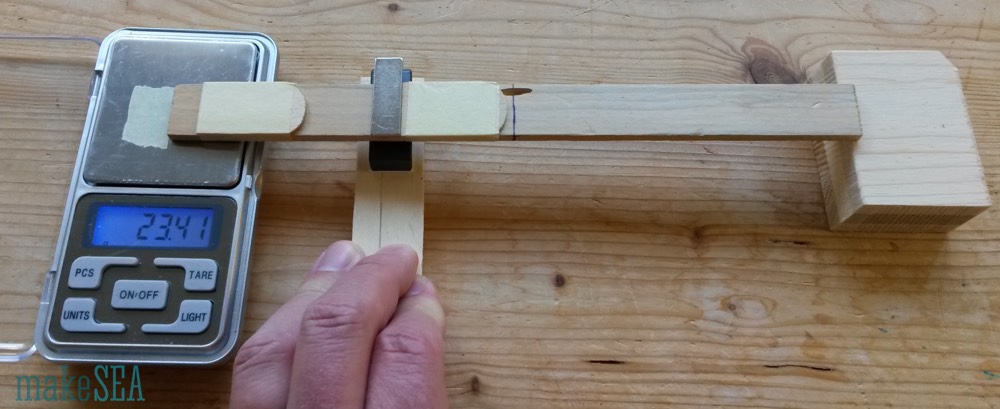
It would be possible to calculate absolute values by applying the law of the lever, but for only comparing and selecting magnets, this isn't important. However it is important to repeat the measurements exactly the same way - I’ve used tape and some indication marks. In addition it matters to measure all the magnets with the same orientation of polarity (e.g. south up, north down). The measurements change, if the same magnet is flipped. I'm not sure about the reasons, but it could be the earth magnetic field, or some magnetic field in my room, or the ferromagnetic probe remains a bit magnetised, or the field lines on North and South of the magnets are not perfectly symmetric, …
For getting the brushless motor running, this selection isn't relevant. It's an optimisation, but since the setup is so little effort and I've ordered 20 magnets (8 spare / waste), I've done it.
Balance the magnets:
A similar setup can be used to measure and compare their weights. That’s more important, since an unbalanced rotor can generate big vibrating forces, and it makes a horrible noise. The ferromagnetic probe isn’t needed here. But the bar can be reused in order to keep the magnet away from magnetic components of the scale. The scale is tared without the magnet, and then the magnet is placed onto the bar.


I’ve first measured the weight of the 12 strongest magnets, and then created a ranking from 1 (lightest) to 12 (heaviest). The scheme below shows, how to assemble the magnets sorted by their weight. It’s probably not THE optimum, but it’s a good and simple guess.
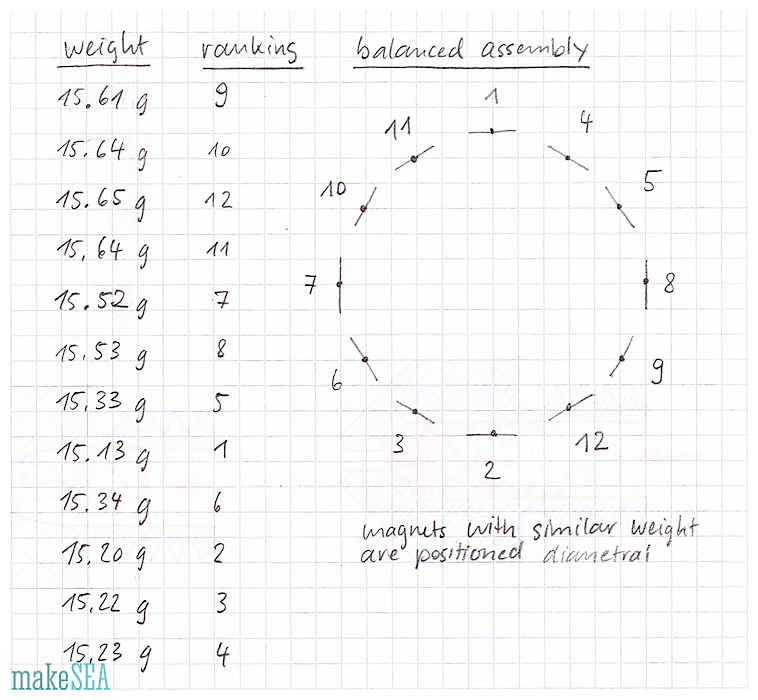
Pictures and video don't convert like first-hand experience does.
Research shows that using augmented (AR), and virtual reality (VR), is more compelling and more likely to persuade your audience to buy, learn, and understand what you have to share. Use makeSEA to deliver content that connects with your audience like no other medium can.
Compel your audience with
Content Management and Cross-Platform Collaboration
for Augmented and Virtual Reality
The fastest way to organize and share your content as if you are together with your audience in real life and keep it fresh using next-generation virtual and augmented reality technology.
It's time to change the way you communicate, collaborate and compel your audience.
Time to change the way you capture and curate evolving ideas.
Use makeSEA content management platform + Catapult, our cross-platform client app for mixed reality and spatial collaboration to share your vision and inspire your audience with content that you are already producing.
10X-100X Time Savings • Recyclable Content & Scenes
Use makeSEA to reduce your AR and VR production time by an order of magnitude, or two.
Blend content from multiple sources tell a better story: 3D models, real-world scans, video, and you!
Keep things fresh and relevant and improve experiences over time as your content and XR technology mature.
Enabling augmented reality, mixed reality and spatial computing for everyday use.SM
Catapult your vision, in real-time together, for FREE.
It's as easy as a social media post:
-
Create an account, start a project and upload your content from most any content source1.
-
Launch Catapult, makeSEA's mixed reality client app on your VR or AR compatible device2.
-
Share and collaborate using your own spatial content, with others together in real-time, in the same physical space and remotely.
Click Here to Get Detailed Instructions, Download and Install
Try makeSEA now! Simply register here and start publishing.
makeSEA is also available as a privately branded (white-label), or custom integrated solution for enterprise. Please Contact Us for more information.
& Design
AR/Mixed Reality
Content Publishing
& Making
& Exhibits
& Branding
1:Catapult supports assets saved in GLB (preferred), FBX, OBJ, STL or MP4 (standard 720p, 1080p, or 3K 360˚ spherical surround format), or a makeScene package for live over-the-air collaboration with shared spatial content. See the how-to guide for hints and instructions on how to easily export or convert content from most 3D authoring tools and platforms. 2:makeSEA supports Oculus Quest 2, Magic Leap 1, and Microsoft Hololens 2, makeSEA for Enterprise supports additional client devices; contact us for more information.





 Trade Show Alternative
Trade Show Alternative